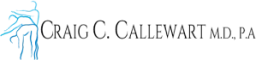How to Safely Use a Computer
How to Safely Use a Computer
To prevent eyestrain, neck fatigue, back pain, Carpal Tunnel syndrome, use the following suggestions to learn how to safely use a computer and make your workplace more comfortable.
Tips For How To Safely Use A Computer
AVOID EYESTRAIN BY:
Adjusting lighting level to reduce glare, set screen contrast, have screen at right angles to natural light source (windows), and parallel to overhead lighting. Rest eyes by focusing on an object 20 feet away. Blink often. Be sure to advise your doctor that you work with a computer.
POSTURE
Good posture can be maintained with proper back support, head held erect, shoulders relaxed, wrists held straight and supported with wrist rest, and feet flat on the floor or on a footrest.
SITTING STRESS
Having a chair that is adjustable four ways can reduce stress caused by sitting: height, back, seat, and arms. Supports the lower back in a natural curve, has a seat with rounded front edge, and swivels smoothly. Arm rests need to support the elbows.
SITTING AT THE COMPUTER
- Top of screen needs to be eye level (for bifocal wearers lower). Screen should be 15 to 32 inches away, with sharp steady display.
- Display needs to be free from glare and reflection.
- Documents should be displayed close and level with screen, and should be properly lit.
- Hold wrists straight and horizontal use a padded wrist rest.
- There should be knee clearance under the desk.
- Keep feet flat on the floor or footrest.
- Arms should be loose to the sides, with elbows at right angles.
- Lower back should be supported in its natural curve.
GENERAL HEALTH:
Stress can be avoided by maintaining general good health: getting enough sleep, eat properly, take frequent mini breaks, exercise, ventilate work environment, control noises, position workstations to prevent visual distractions.
EXERCISES
Hands and Fingers:
Hold hands in front, first clenching both fists, and then spreading fingers. Hold each position 5 seconds. Repeat 5 times.
Wrists:
Hold both hands in front; gently rotate wrists so that fingertips make circles in the air. Repeat 5 times in both directions.
Shoulders:
Relax arms, raising shoulders, rotating them in circular motion. Repeat 4 times in both directions.
Legs:
While seated, lift one leg at a time. Pointing the toes, hold for 10 seconds. Relax, and repeat with other leg.
Neck:
Turn head slowly to one side and hold for 5 seconds. Then turn to other side and hold for 5 seconds. Touch chin to chest, then lift chin, tilting head back as far as possible. Repeat 5-10 times.
Upper Back:
In secured chair with feet flat on floor, tilt head back, slowly arching back, clasp hands behind head.
Lower Back:
In secured chair away from desk, bend forward reaching for feet, hold 1 second. Use leg muscles to sit erect.
Eyes:
Place hands cupped over closed eyes for one minute.
Are You In Pain?
Most patients experiencing pain can be seen by Dr. Callewart or his physician assistant within 24 hours in Dallas, Forney, Rockwall and Addison, Texas.
Our Locations
Office Hours
Monday
8:00 am - 5:00 pm
Tuesday
8:00 am - 5:00 pm
Wednesday
8:00 am - 5:00 pm
Thursday
8:00 am - 5:00 pm
Friday
8:00 am - 5:00 pm
Saturday
Closed
Sunday
Closed